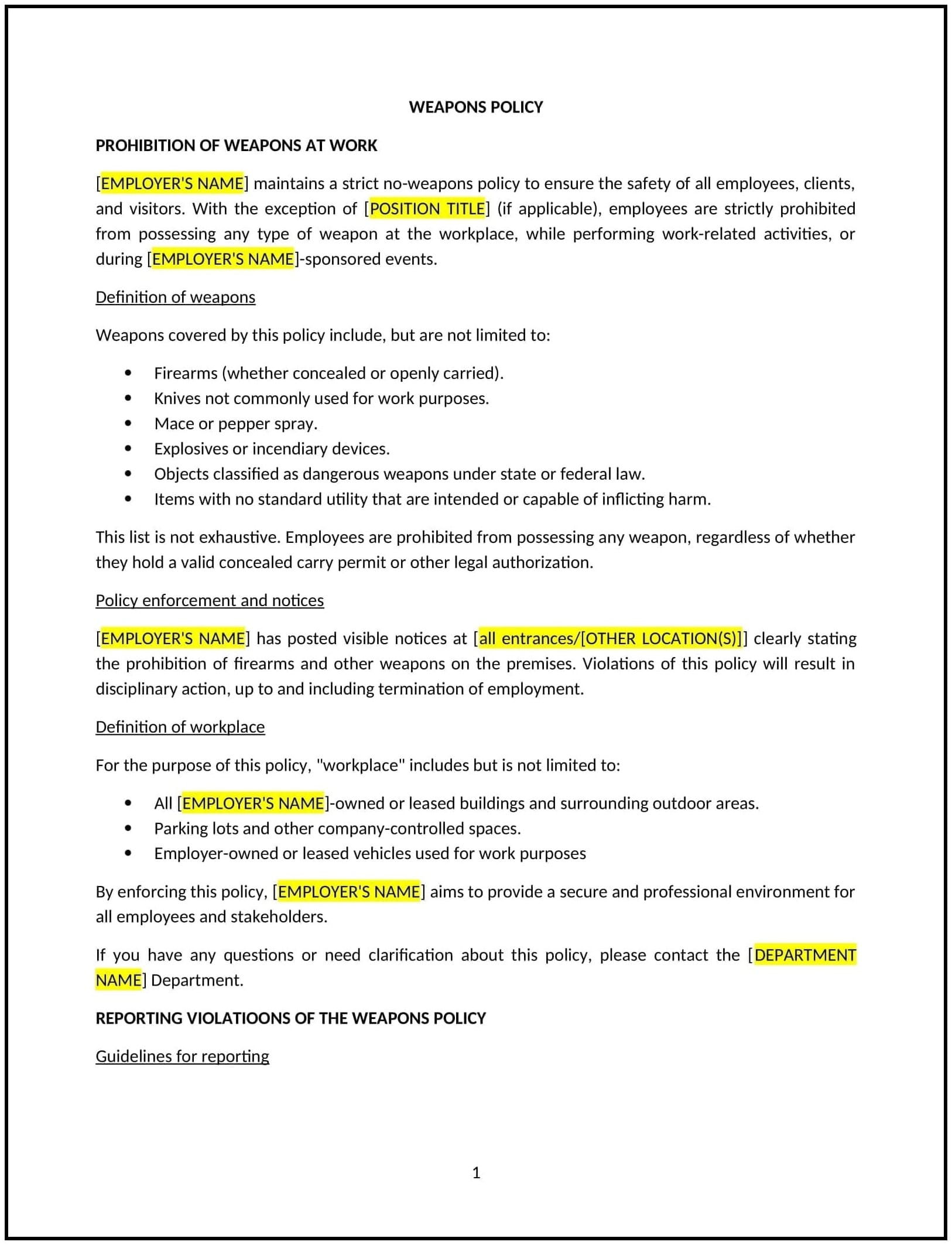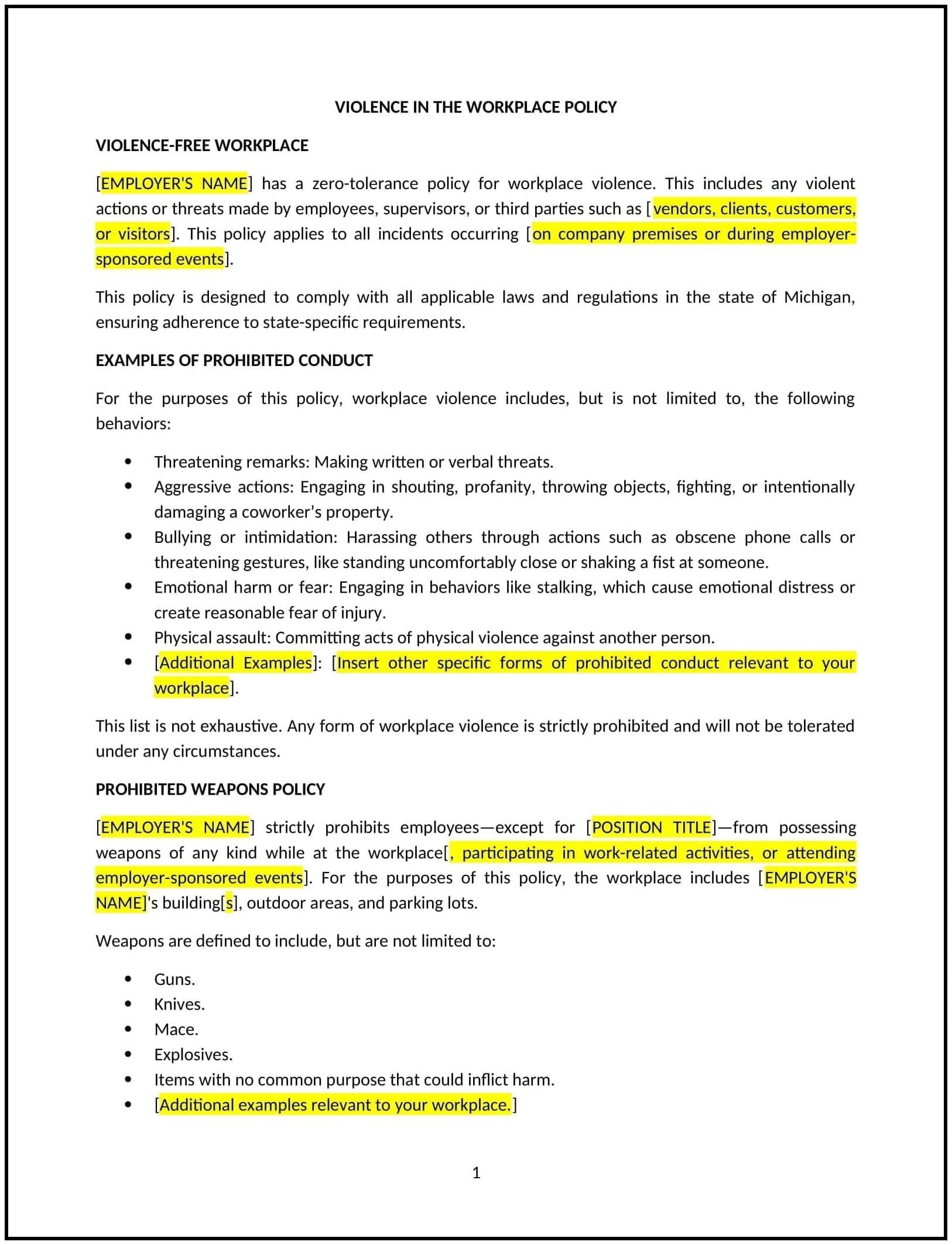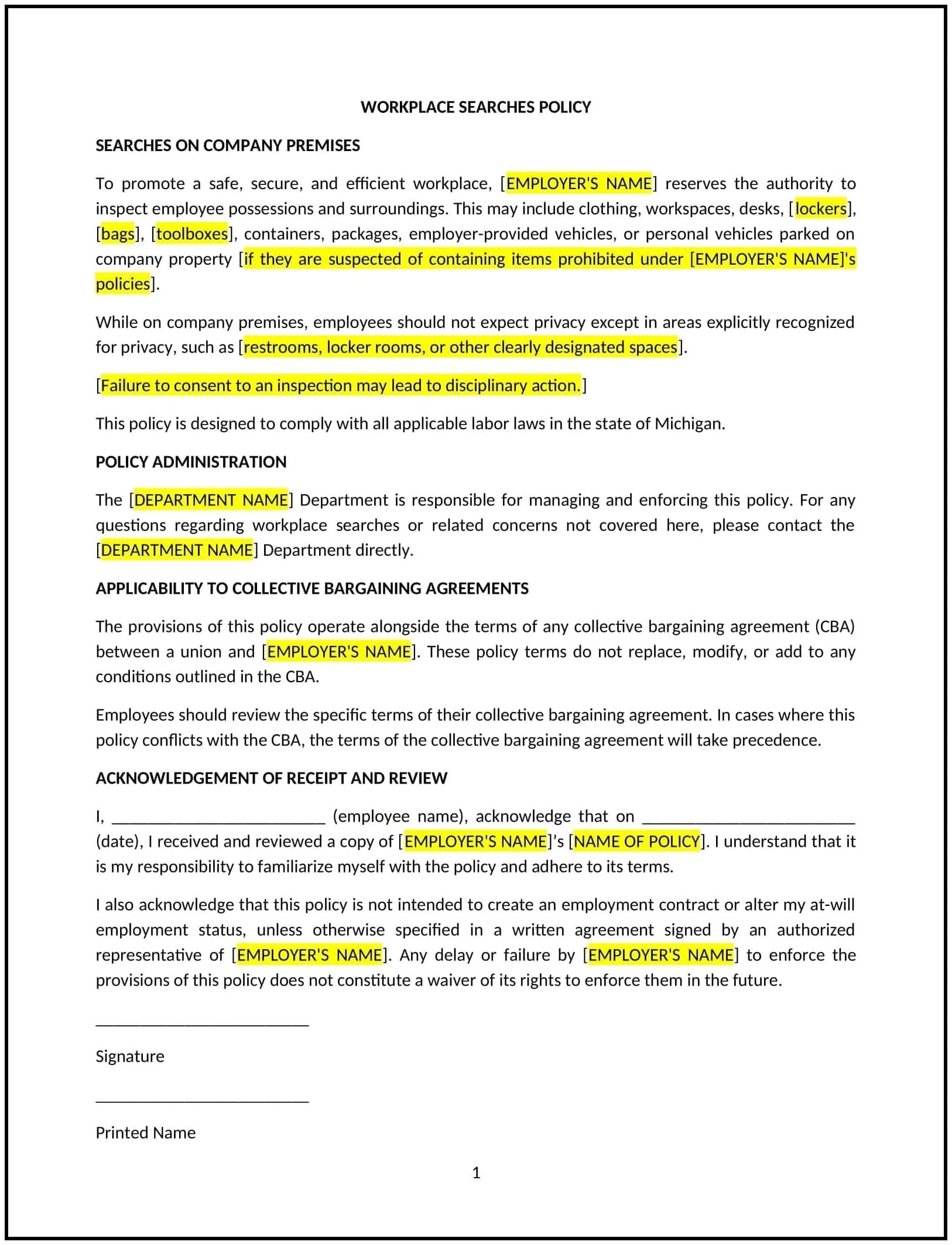Bring your own device to work policy (Hawaiʻi): Free template
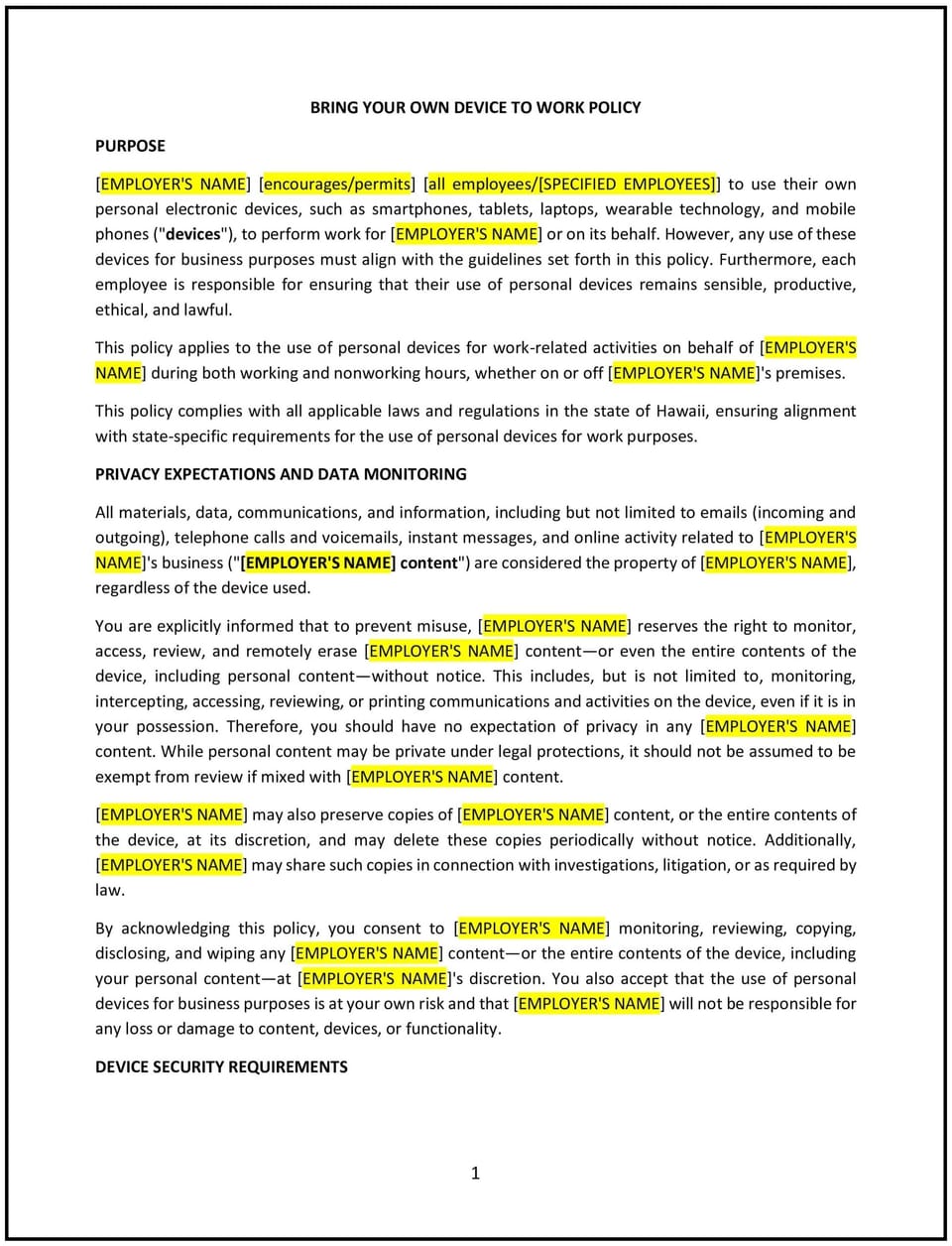
Bring your own device to work policy (Hawaiʻi)
A bring your own device (BYOD) policy helps Hawaiʻi businesses establish guidelines for employees who use personal devices, such as smartphones, tablets, or laptops, for work-related tasks. This policy outlines security measures, acceptable use, and reimbursement procedures, while addressing Hawaiʻi-specific considerations, such as data privacy laws and workplace dynamics. It is designed to promote flexibility, productivity, and cost-efficiency while safeguarding business data and systems.
By implementing this policy, businesses in Hawaiʻi can support modern work practices, reduce equipment costs, and maintain a secure work environment.
How to use this bring your own device to work policy (Hawaiʻi)
- Define acceptable devices: Specify which personal devices employees can use for work, such as smartphones, tablets, or laptops, and any minimum technical requirements.
- Establish security measures: Require employees to install security software, enable encryption, and use strong passwords to protect business data on personal devices.
- Outline acceptable use: Provide guidelines for using personal devices for work, including prohibited activities, such as accessing inappropriate content or sharing sensitive information.
- Address data privacy: Ensure the policy aligns with Hawaiʻi data privacy laws and includes procedures for handling and storing sensitive information.
- Set reimbursement guidelines: Specify whether the business will reimburse employees for work-related expenses, such as data plans or software subscriptions.
- Communicate the policy: Share the policy with employees during onboarding and through internal communications to ensure awareness and understanding.
- Train employees: Educate employees on the policy’s guidelines, including security best practices and acceptable use of personal devices.
- Review and update the policy: Regularly assess the policy’s effectiveness and make adjustments as needed to reflect changes in technology, laws, or business needs.
Benefits of using this bring your own device to work policy (Hawaiʻi)
This policy offers several advantages for Hawaiʻi businesses:
- Increases flexibility: Employees can work from their preferred devices, improving productivity and job satisfaction.
- Reduces costs: Businesses can save on equipment expenses by allowing employees to use personal devices for work.
- Enhances security: Clear guidelines and security measures help protect business data and systems from breaches or misuse.
- Supports remote work: A BYOD policy enables employees to work remotely, supporting modern work practices and improving work-life balance.
- Aligns with legal requirements: The policy helps businesses comply with Hawaiʻi data privacy laws and industry standards for data protection.
- Encourages accountability: Employees are more likely to follow security protocols when they understand their responsibilities under the policy.
Tips for using this bring your own device to work policy (Hawaiʻi)
- Communicate the policy effectively: Share the policy with employees during onboarding and through regular reminders, such as emails or training sessions.
- Provide security tools: Offer employees access to security software, such as antivirus programs or virtual private networks (VPNs), to protect business data.
- Train employees: Educate employees on the policy’s guidelines, including security best practices and acceptable use of personal devices.
- Monitor compliance: Regularly review employee adherence to the policy and address any issues promptly.
- Be transparent: Clearly explain the policy’s purpose, benefits, and expectations to employees to build trust and cooperation.
- Review the policy periodically: Update the policy as needed to reflect changes in technology, laws, or business needs.
Q: Why should Hawaiʻi businesses adopt a BYOD policy?
A: Businesses should adopt this policy to support flexible work practices, reduce equipment costs, and maintain a secure work environment.
Q: What types of devices are typically included in a BYOD policy?
A: The policy should specify acceptable devices, such as smartphones, tablets, or laptops, and any minimum technical requirements.
Q: How can businesses protect data on personal devices?
A: Businesses should require employees to install security software, enable encryption, and use strong passwords to protect business data.
Q: Should businesses reimburse employees for work-related expenses?
A: Businesses should decide whether to reimburse employees for expenses, such as data plans or software subscriptions, and outline this in the policy.
Q: How should businesses handle data privacy under a BYOD policy?
A: Businesses should ensure the policy aligns with Hawaiʻi data privacy laws and includes procedures for handling and storing sensitive information.
Q: What training should businesses provide to employees?
A: Businesses should educate employees on the policy’s guidelines, including security best practices and acceptable use of personal devices.
Q: How often should the policy be reviewed?
A: The policy should be reviewed annually or as needed to reflect changes in technology, laws, or business needs.
This article contains general legal information and does not contain legal advice. Cobrief is not a law firm or a substitute for an attorney or law firm. The law is complex and changes often. For legal advice, please ask a lawyer.