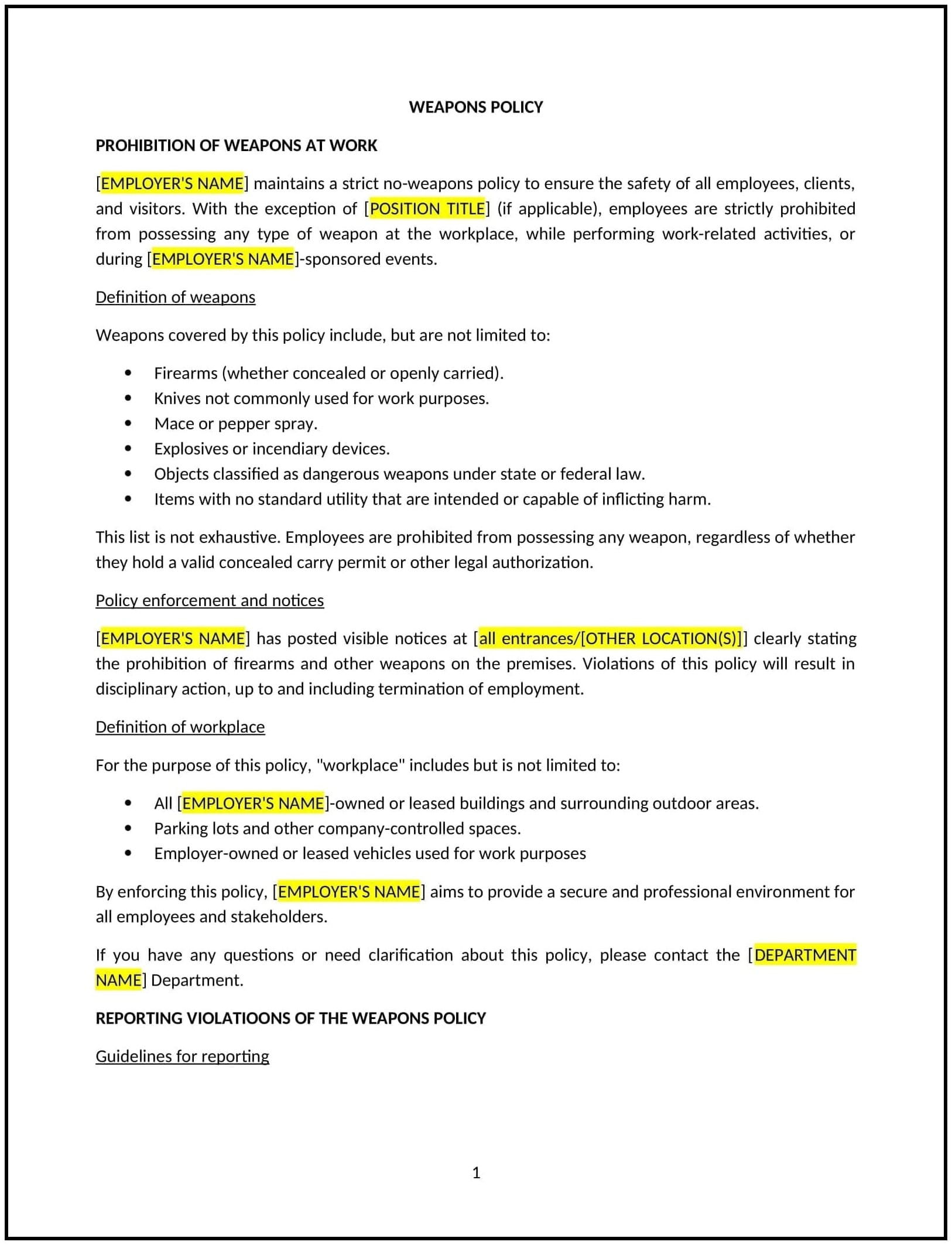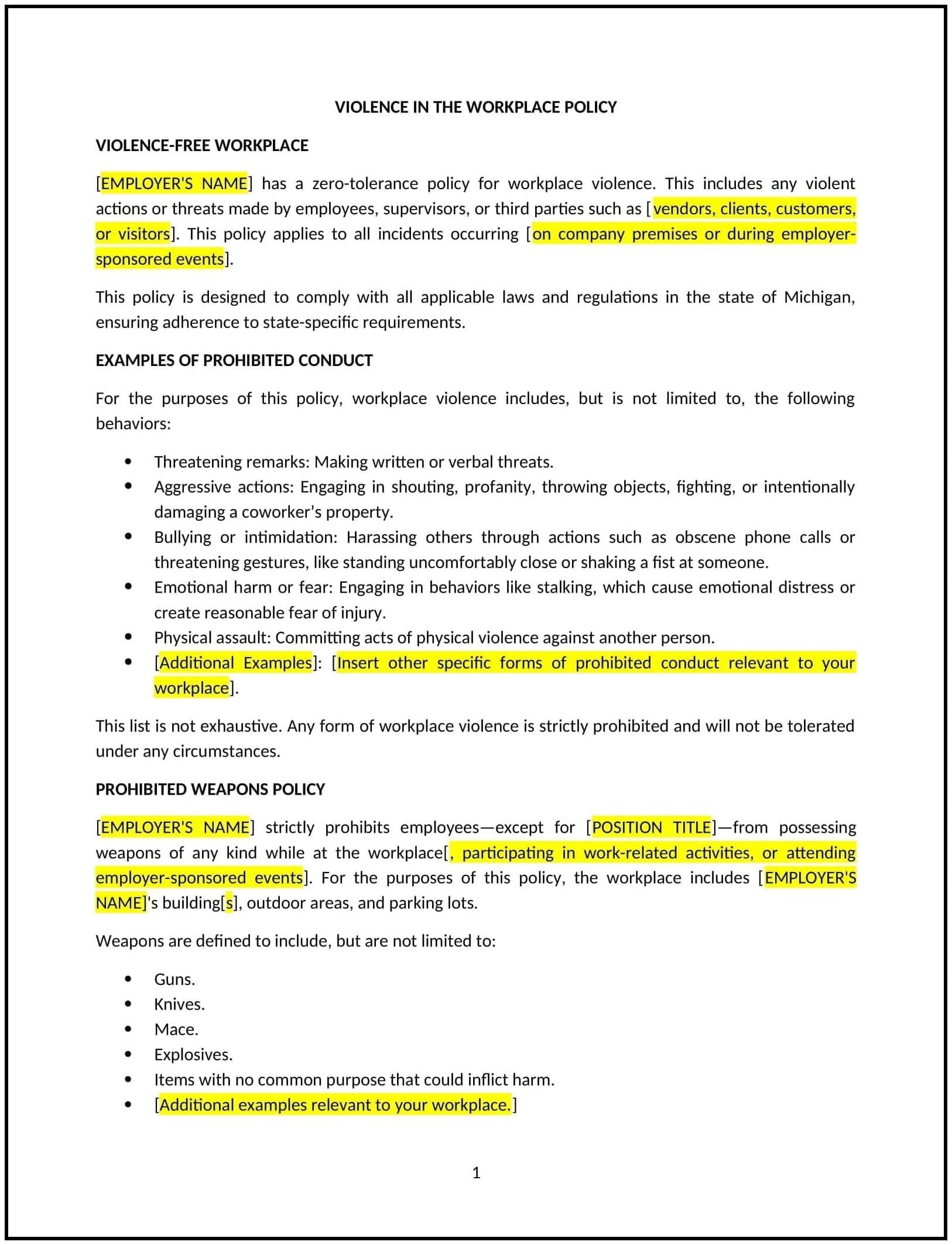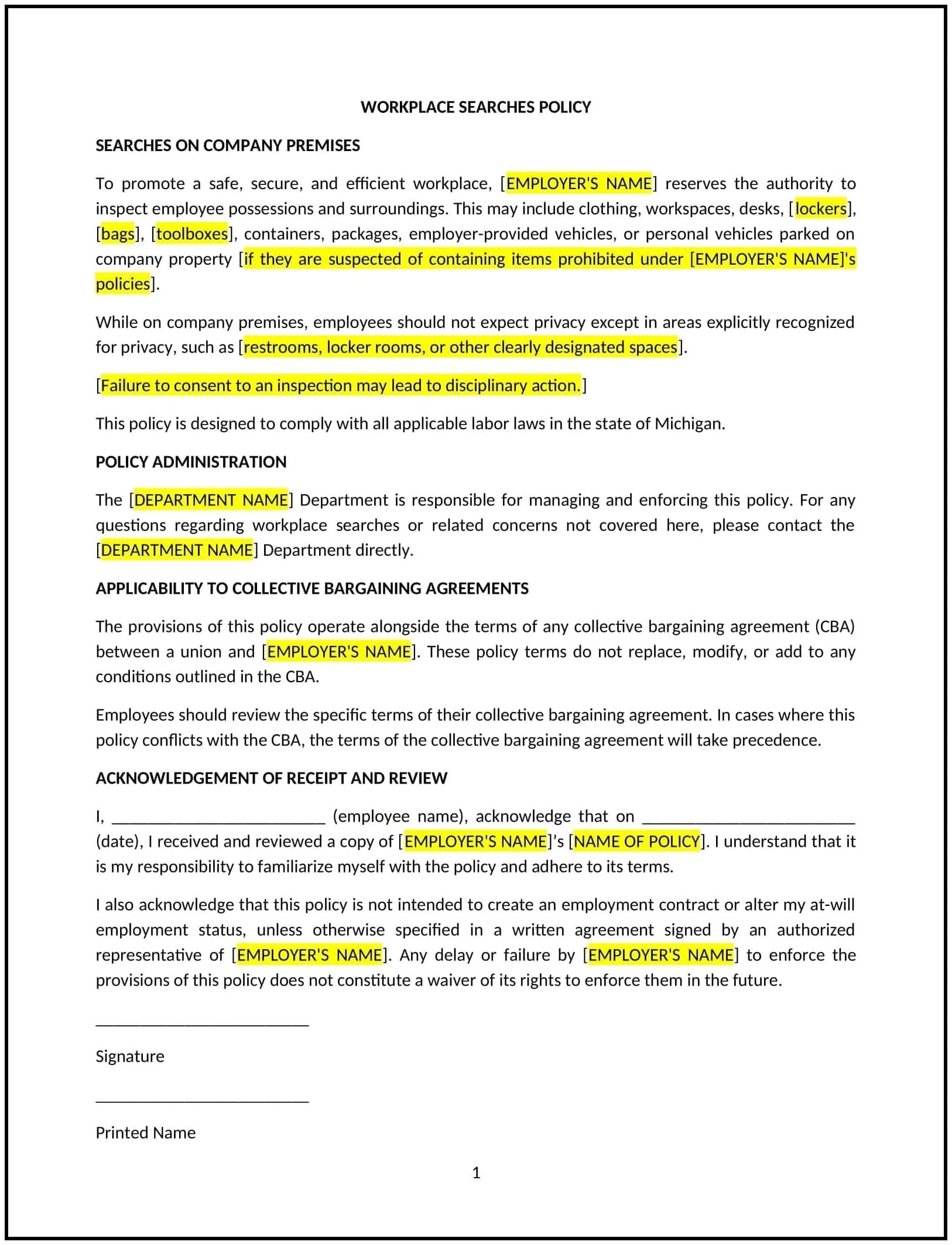Bring your own device to work policy (Kansas): Free template
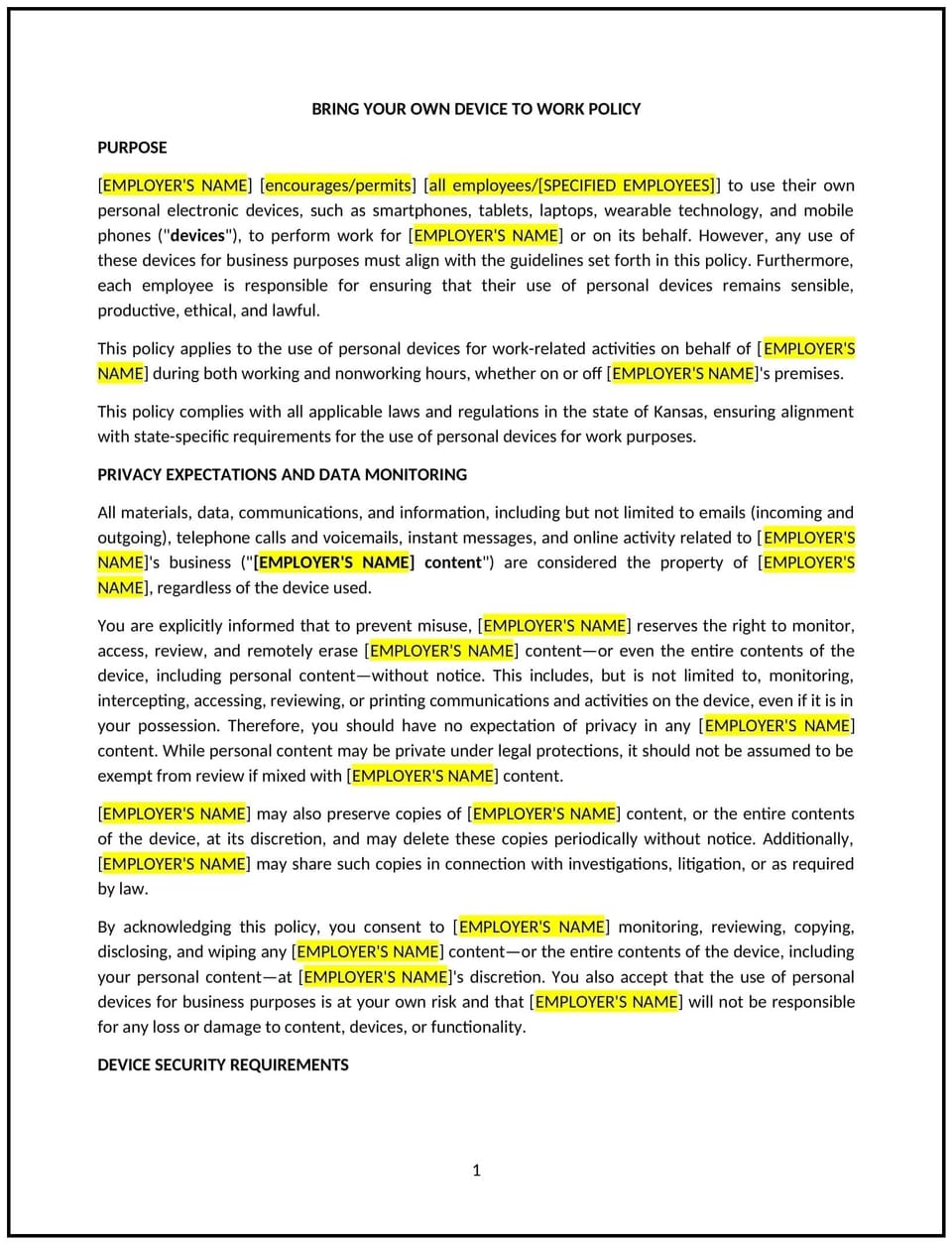
Bring your own device to work policy (Kansas)
A bring your own device (BYOD) policy helps Kansas businesses establish guidelines for employees using personal devices, such as smartphones, tablets, and laptops, for work purposes. This policy outlines security requirements, acceptable use, and responsibilities to protect company data while allowing employees the flexibility to use their own devices.
By implementing this policy, businesses can enhance workplace efficiency, reduce hardware costs, and maintain cybersecurity standards while supporting employee preferences.
How to use this bring your own device to work policy (Kansas)
- Define permitted devices: Businesses should specify which personal devices employees may use for work-related tasks and any technical requirements for compatibility.
- Establish security protocols: Businesses should require employees to use strong passwords, enable device encryption, and install security updates to protect company data.
- Outline acceptable use: Businesses should clarify which work-related activities employees can perform on personal devices and any restrictions on personal use during work hours.
- Set data protection measures: Businesses should implement guidelines for storing and transmitting company data, including the use of secure networks and VPNs when accessing sensitive information.
- Require company-approved applications: Businesses should specify which apps or software employees must use to access company systems and prohibit unauthorized downloads that could pose security risks.
- Address lost or stolen devices: Businesses should establish procedures for reporting lost or stolen devices to prevent unauthorized access to company information.
- Review and update regularly: Businesses should periodically assess the BYOD policy to address evolving technology risks and workplace needs.
Benefits of using a bring your own device to work policy (Kansas)
- Reduces hardware costs: Allows businesses to minimize spending on company-provided devices.
- Enhances employee flexibility: Enables employees to work efficiently using familiar devices.
- Improves productivity: Streamlines work processes by integrating personal devices into business operations.
- Strengthens cybersecurity: Establishes guidelines to reduce security risks associated with personal device use.
- Clarifies employee responsibilities: Defines expectations for device use, data security, and acceptable work-related activities.
- Supports remote work: Provides a structured approach to managing devices used for off-site work.
Tips for using this bring your own device to work policy (Kansas)
- Communicate security expectations: Businesses should ensure employees understand the importance of device security and data protection.
- Implement remote access controls: Businesses should require authentication measures, such as multi-factor authentication, for accessing company systems.
- Provide IT support guidelines: Businesses should define the level of technical support available for personal devices used for work.
- Monitor potential risks: Businesses should regularly assess device security risks and take corrective actions when needed.
- Address privacy concerns: Businesses should clarify what data the company can and cannot access on personal devices.
- Enforce policy consistently: Businesses should apply BYOD rules uniformly across all employees using personal devices for work.
Q: Why should Kansas businesses implement a bring your own device policy?
A: Businesses should implement a BYOD policy to reduce hardware costs, enhance flexibility, and improve productivity while maintaining data security. A clear policy helps manage risks associated with personal device use.
Q: What security measures should businesses require for personal devices?
A: Businesses should require password protection, encryption, security updates, and the use of company-approved apps to protect sensitive data. Employees should also avoid connecting to unsecured public Wi-Fi networks when accessing company systems.
Q: How should businesses handle lost or stolen devices?
A: Businesses should require employees to report lost or stolen devices immediately and may implement remote wiping capabilities to protect company data. Clear reporting procedures help minimize security risks.
Q: Can businesses restrict certain activities on personal devices?
A: Businesses should define acceptable use, including any restrictions on personal browsing, app usage, or downloading unapproved software while connected to company networks.
Q: Should businesses reimburse employees for work-related use of personal devices?
A: Businesses should determine whether to offer stipends or reimbursements for data usage or device maintenance. Reimbursement policies should be outlined clearly to avoid misunderstandings.
Q: How often should businesses review and update their BYOD policy?
A: Businesses should review their policy at least annually or whenever new security risks or technology changes arise. Regular updates help ensure the policy remains effective and relevant.
This article contains general legal information and does not contain legal advice. Cobrief is not a law firm or a substitute for an attorney or law firm. The law is complex and changes often. For legal advice, please ask a lawyer.