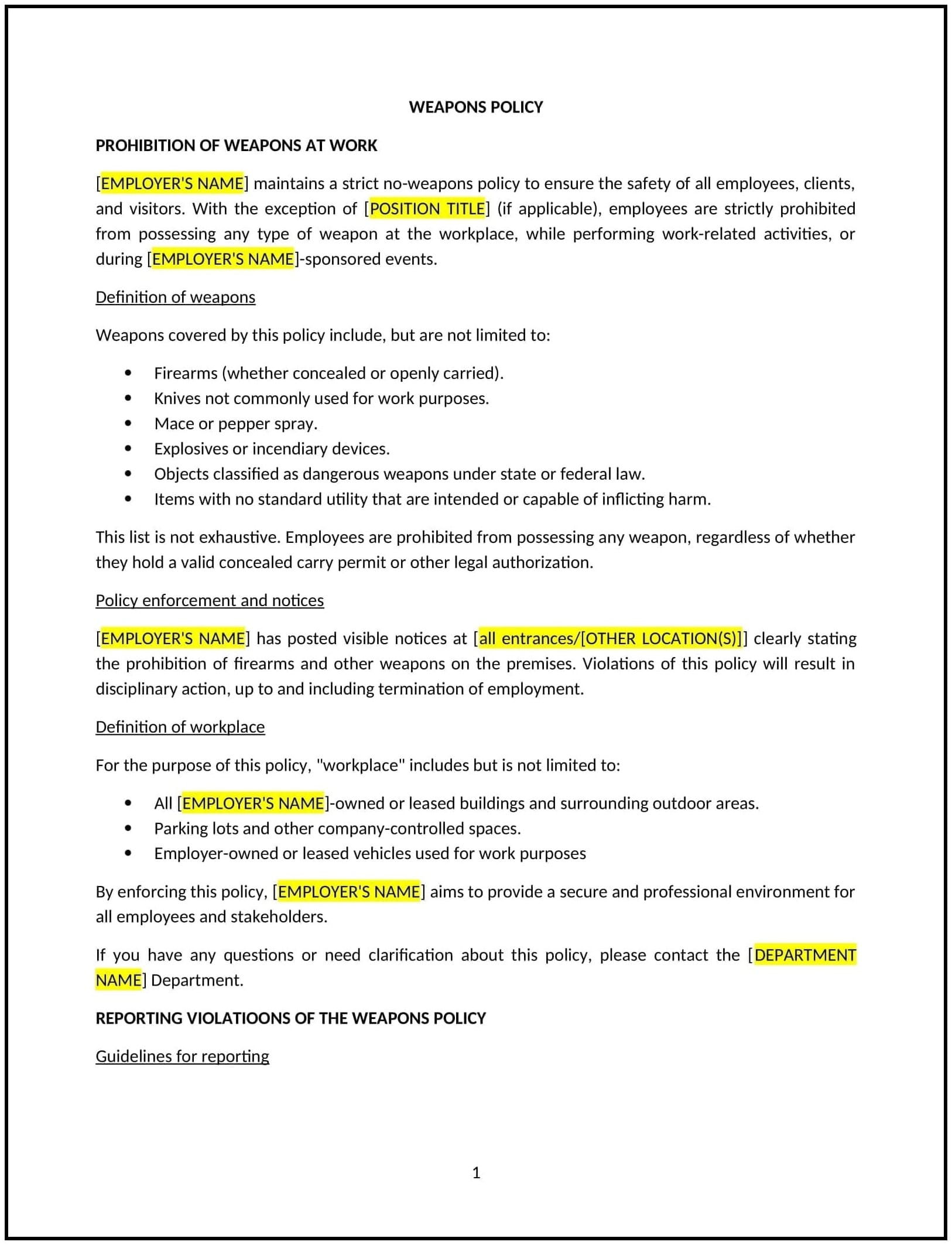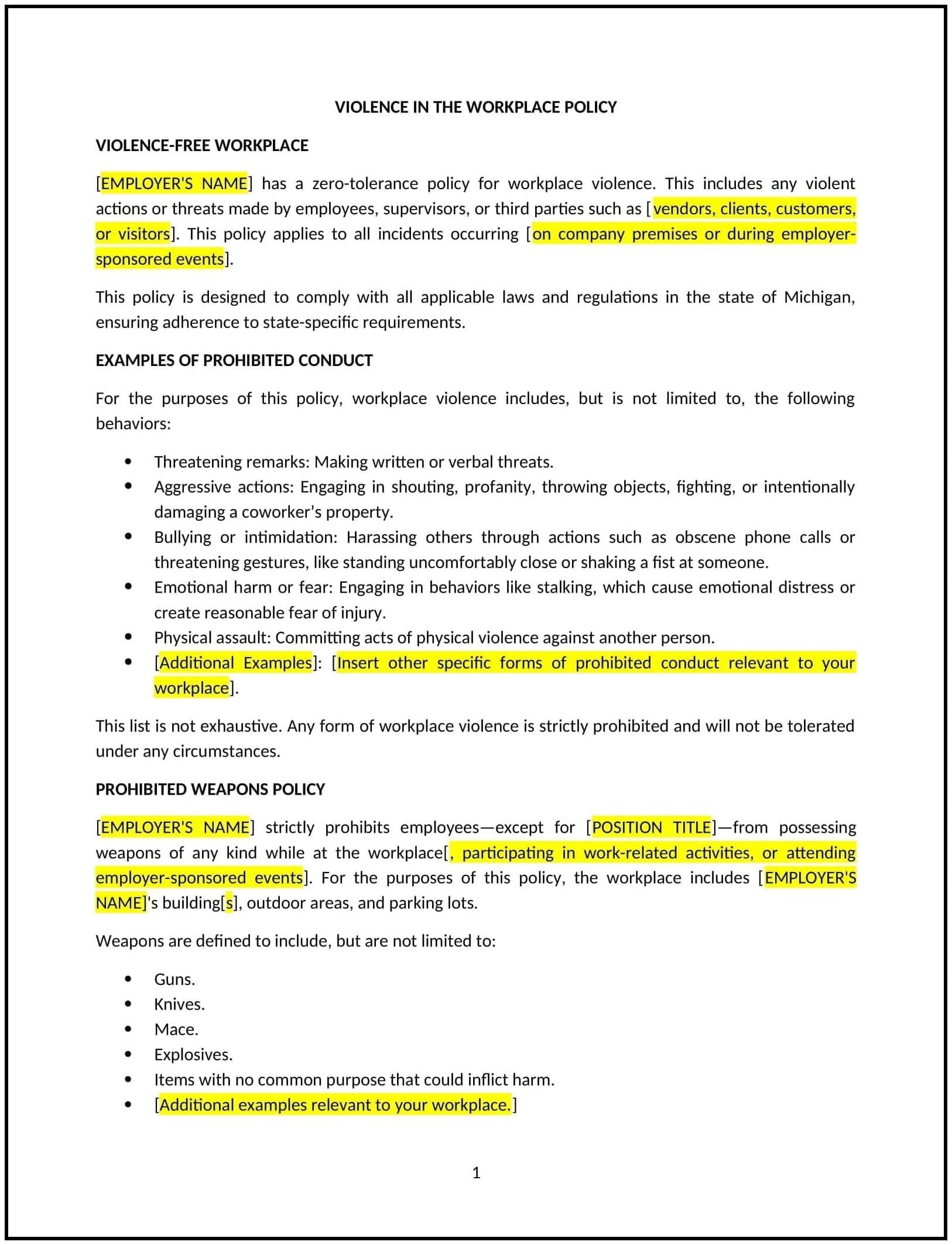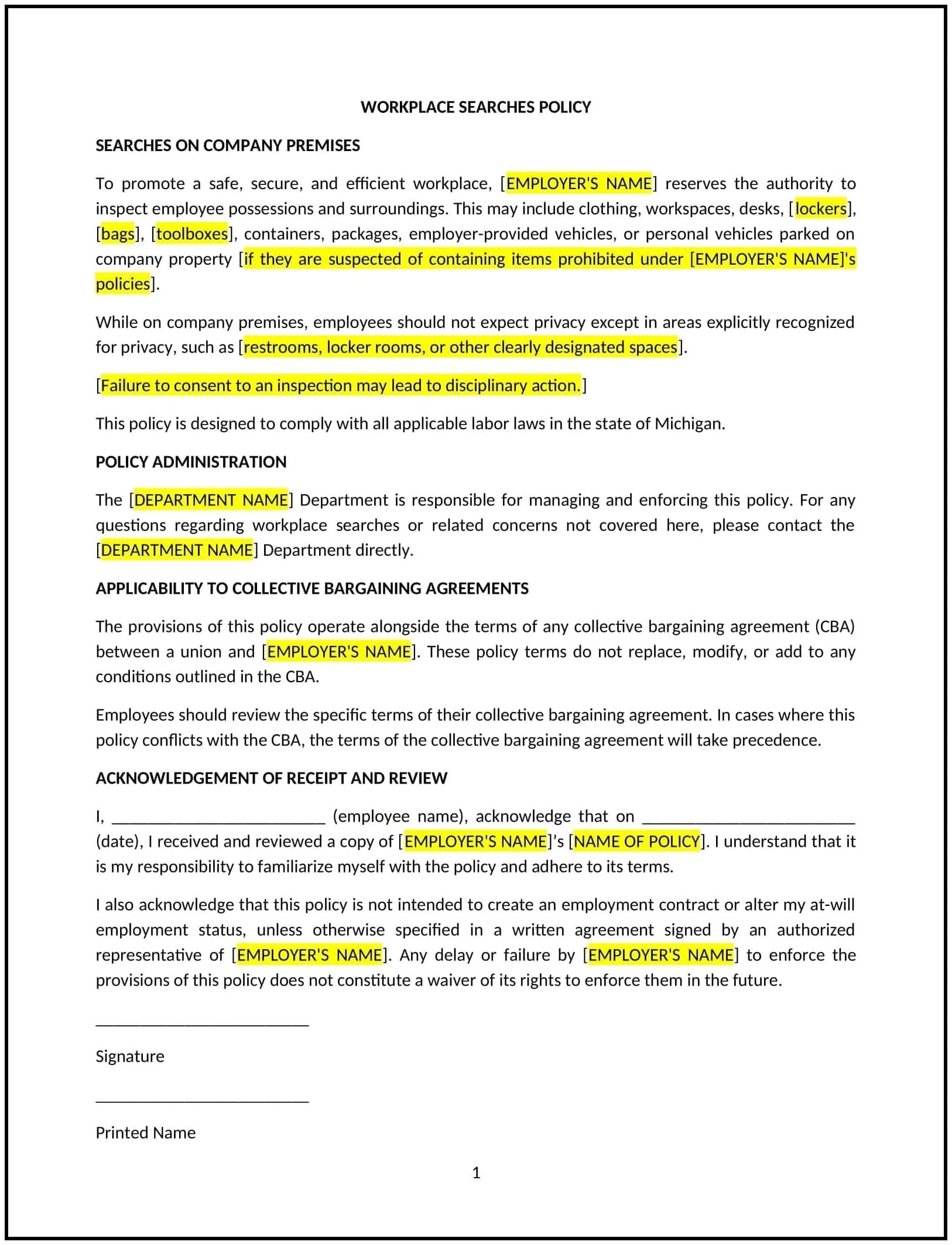Bring your own device to work policy (Minnesota): Free template
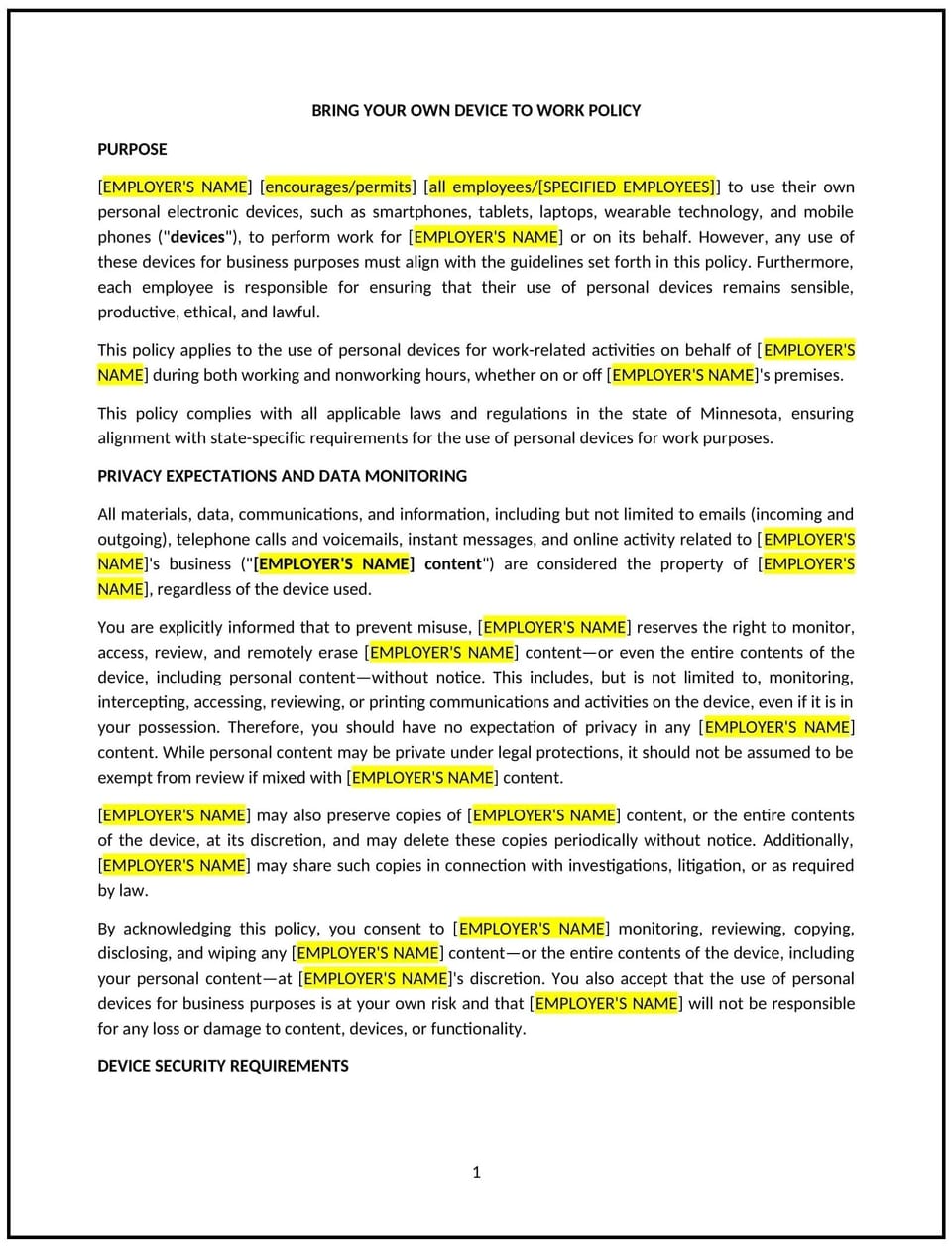
Bring your own device to work policy (Minnesota)
This Bring Your Own Device (BYOD) policy is designed to help Minnesota businesses manage the use of personal devices, such as smartphones, laptops, and tablets, for work purposes. It outlines expectations for security, acceptable use, and employee responsibilities while ensuring that both personal and company data are protected.
By implementing this policy, businesses can balance flexibility and security while supporting productivity and modern work practices.
How to use this Bring Your Own Device (BYOD) policy (Minnesota)
- Define acceptable devices: Specify which devices are allowed for work purposes, such as smartphones, laptops, or tablets, and whether they need to meet specific security or software requirements.
- Set security standards: Outline the necessary security measures, such as password protection, encryption, and antivirus software, to protect company data on personal devices.
- Establish usage guidelines: Detail acceptable and prohibited uses of personal devices during work hours, including restrictions on personal use, social media, or gaming.
- Implement remote management tools: Consider using remote monitoring or mobile device management (MDM) tools to track and secure devices that access company data.
- Address data access and storage: Specify how company data should be accessed, stored, and shared on personal devices, and ensure that sensitive information is protected through secure methods.
- Outline liability and support: Clarify the company’s responsibility for troubleshooting or supporting personal devices and the employee’s responsibility for ensuring the device is secure.
Benefits of using a Bring Your Own Device (BYOD) policy (Minnesota)
Implementing this policy provides several advantages for Minnesota businesses:
- Increases flexibility: Employees can use their personal devices to stay productive while working remotely or on the go.
- Reduces costs: The company can minimize device-related expenses by allowing employees to use their own devices for work purposes.
- Enhances productivity: Employees are more likely to be comfortable and efficient when using devices they are already familiar with.
- Promotes data security: By setting clear guidelines and security standards, businesses can mitigate risks associated with personal devices accessing company data.
- Reflects Minnesota-specific considerations: Adapts the policy to local technological trends and workplace practices in Minnesota.
Tips for using this Bring Your Own Device (BYOD) policy (Minnesota)
- Communicate clearly: Ensure all employees understand the policy, their responsibilities, and the company’s expectations regarding device use.
- Provide security training: Train employees on how to secure their personal devices and protect company data, especially regarding encryption and password management.
- Use secure apps: Encourage or require employees to use specific, secure apps for accessing company information, such as a secure email or cloud storage solution.
- Regularly update the policy: Reassess the policy periodically to ensure it aligns with new security threats, technology updates, or changes in business operations.
- Monitor compliance: Use remote management tools to monitor the security and compliance of devices accessing company data.
Q: Which devices are allowed under this BYOD policy?
A: Businesses should specify the types of devices allowed for work, such as smartphones, laptops, or tablets, and outline any necessary technical specifications or requirements.
Q: What security measures are required for personal devices used for work?
A: Businesses should require password protection, encryption, antivirus software, and other security measures to ensure that company data remains protected on personal devices.
Q: Are employees allowed to use their devices for personal activities during work hours?
A: While personal use should generally be limited to non-working hours or breaks, businesses should set clear expectations for acceptable usage during work hours to prevent distractions.
Q: How should company data be accessed and stored on personal devices?
A: Businesses should require that company data be accessed through secure methods, such as virtual private networks (VPNs), and that sensitive information is stored in encrypted or protected formats.
Q: What should employees do if their device is lost or stolen?
A: Employees should immediately report a lost or stolen device to IT or HR so that remote wipes can be initiated, and any potential security risks can be mitigated.
Q: Does the company provide technical support for personal devices?
A: While businesses may provide limited support, employees are generally responsible for maintaining and securing their personal devices, unless otherwise specified in the policy.
Q: How often should this policy be reviewed?
A: The policy should be reviewed annually or when changes occur in technology, security threats, or company operations.
This article contains general legal information and does not contain legal advice. Cobrief is not a law firm or a substitute for an attorney or law firm. The law is complex and changes often. For legal advice, please ask a lawyer.