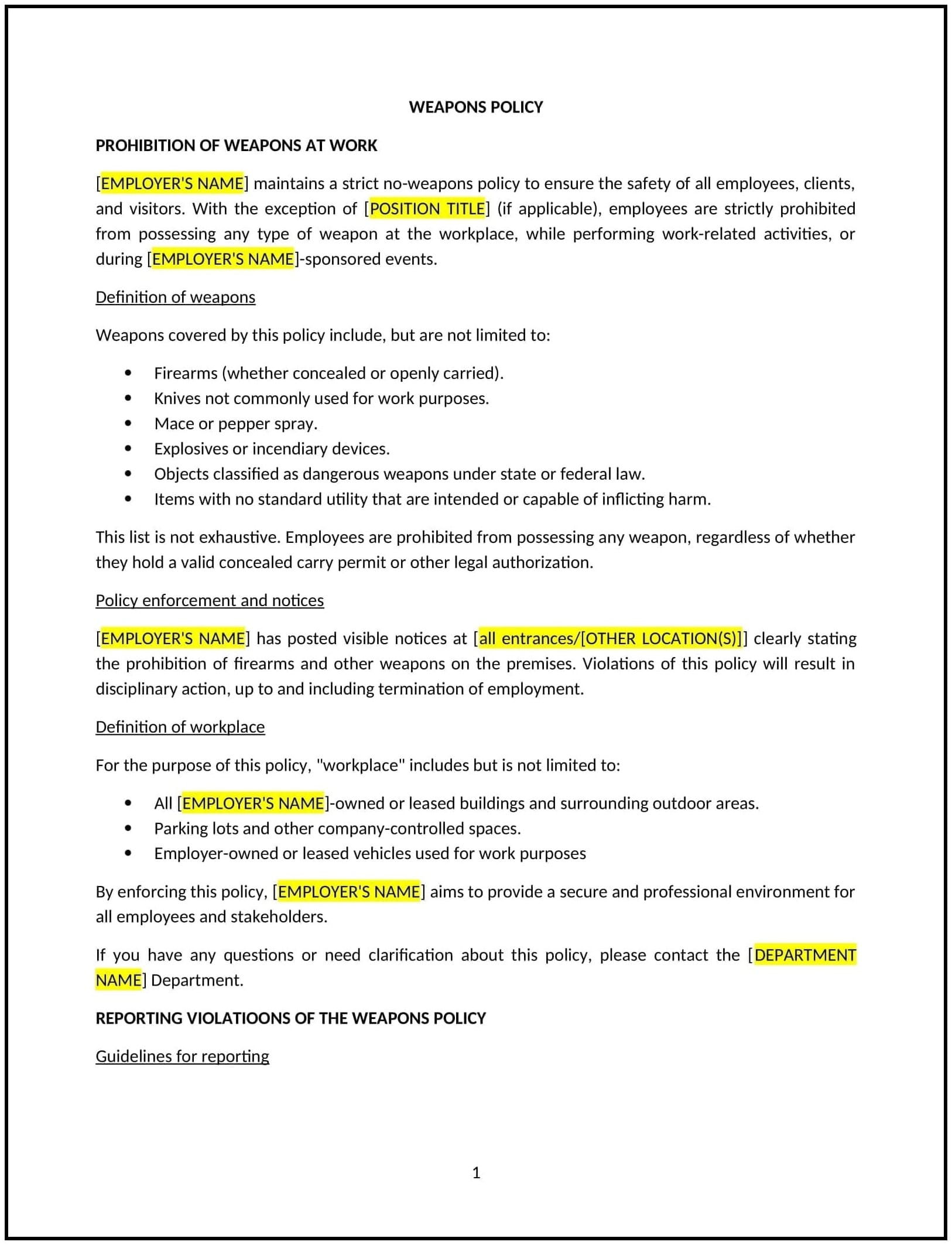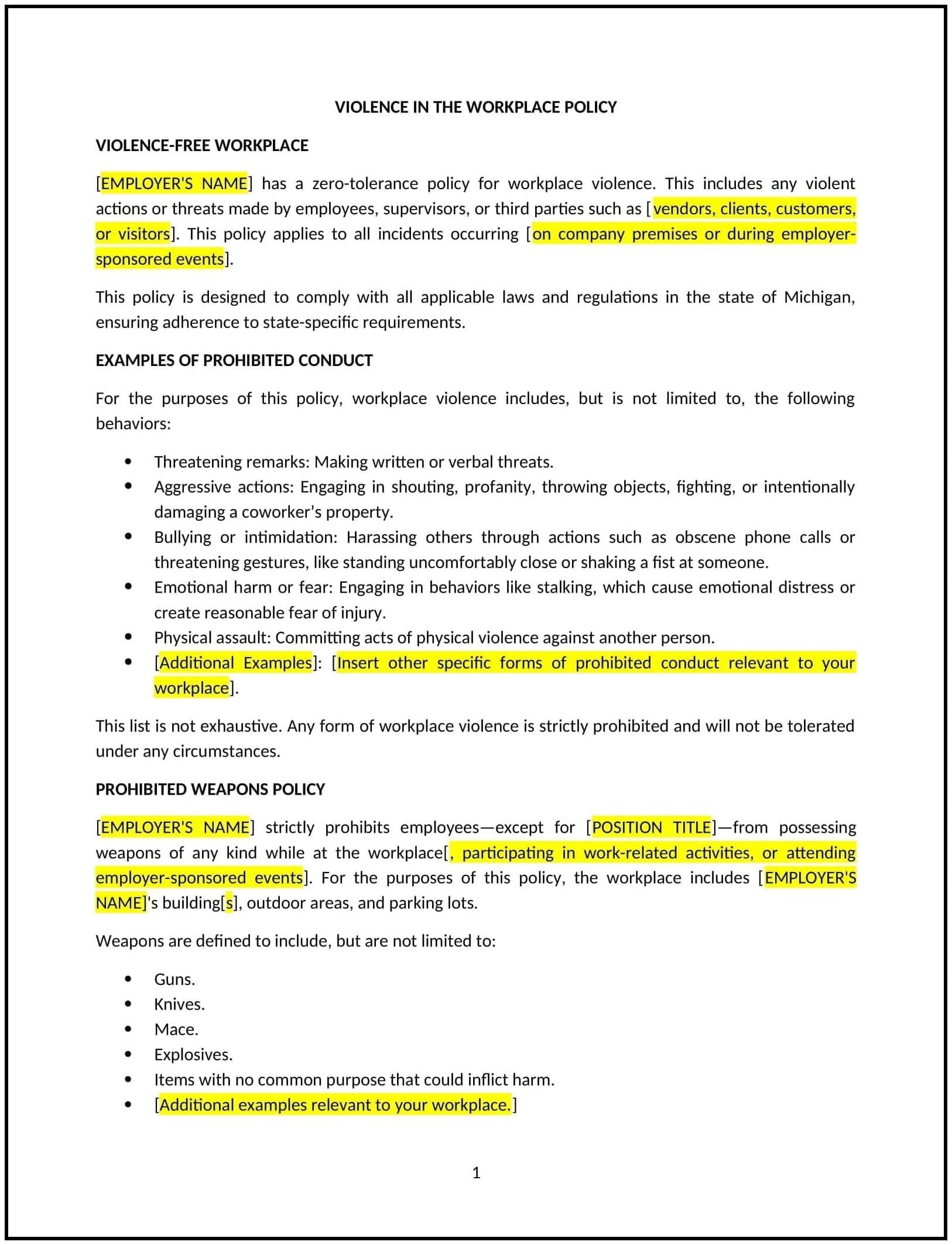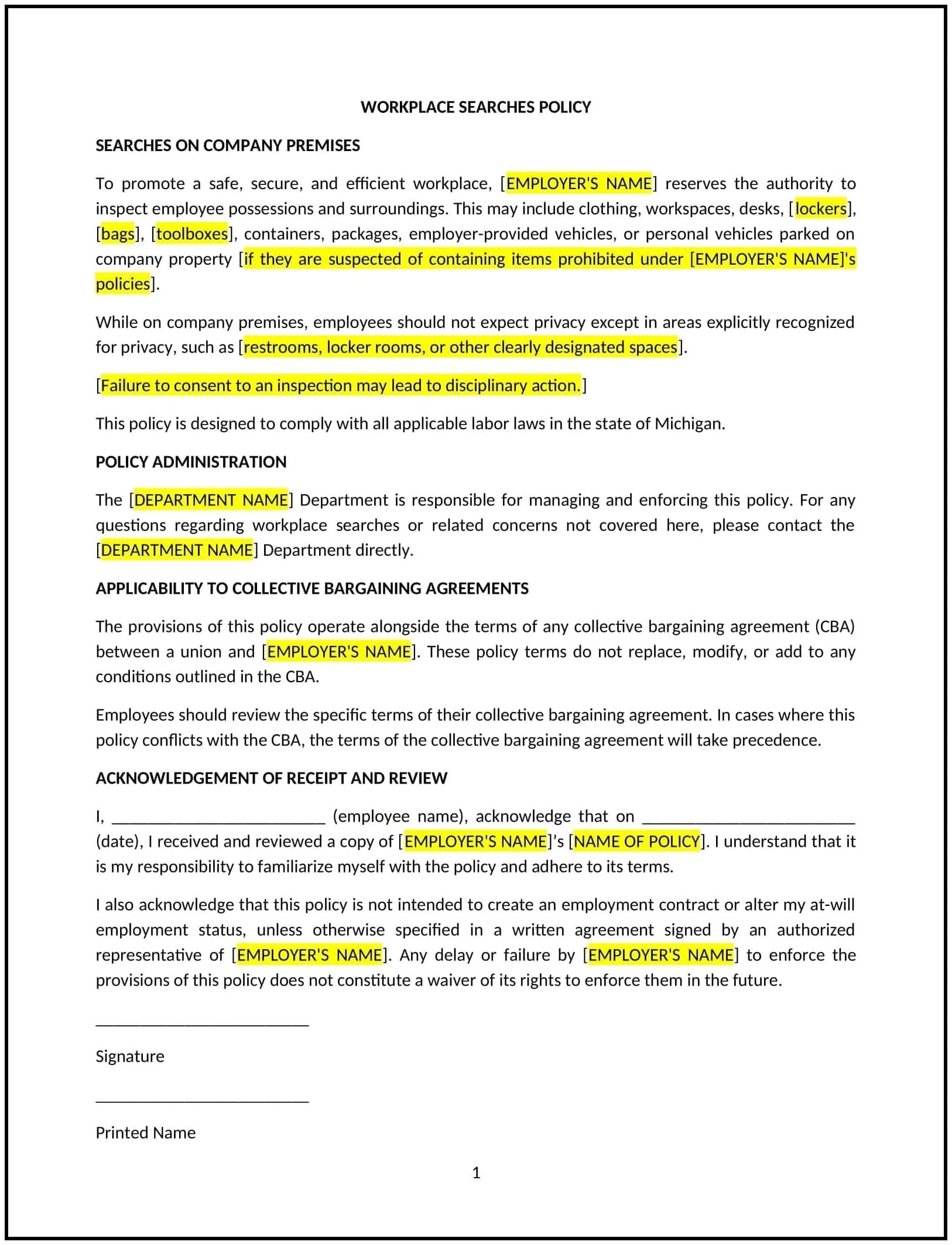Bring your own device to work policy (Mississippi): Free template
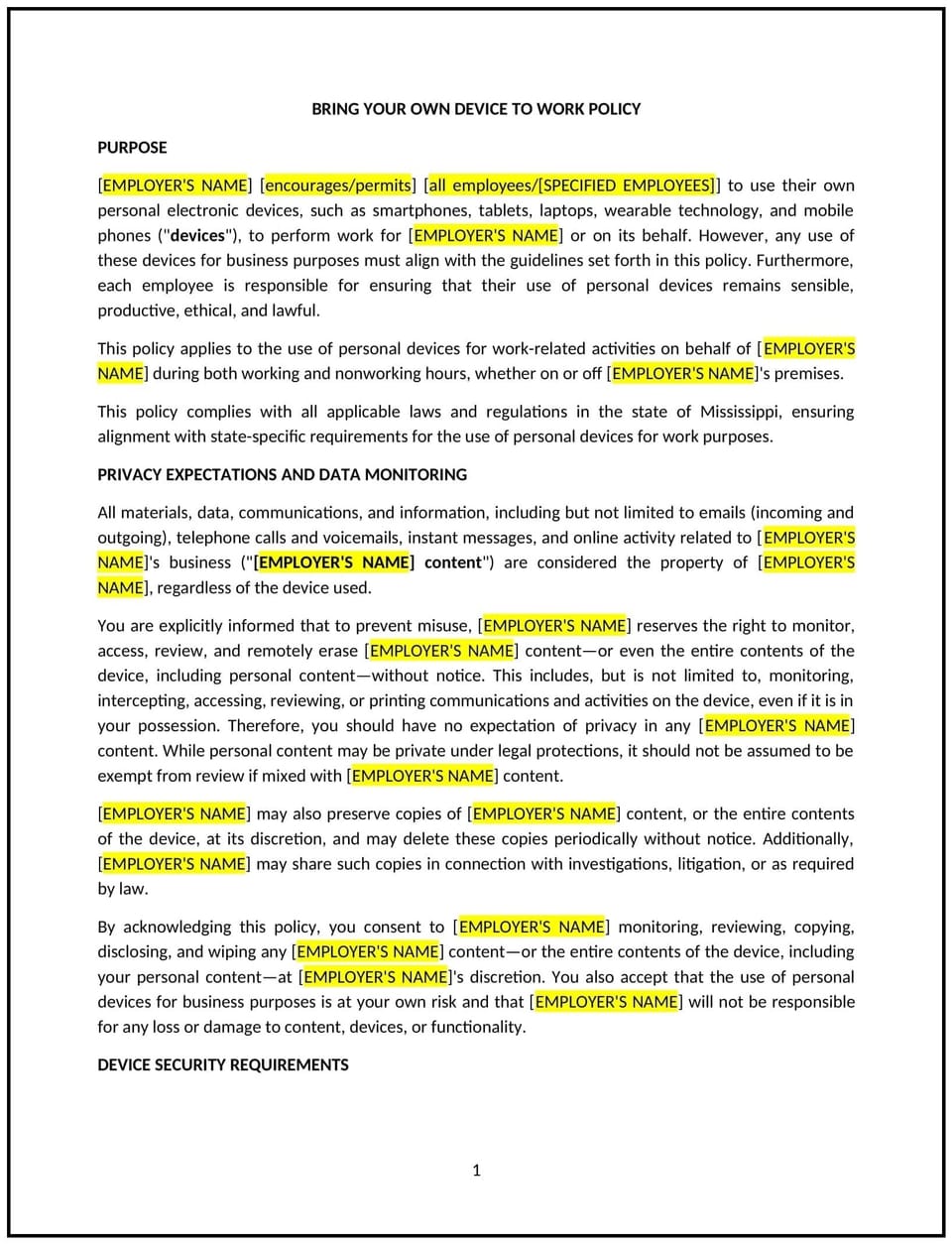
Bring your own device to work policy (Mississippi)
A bring your own device (BYOD) policy helps Mississippi businesses manage the use of personal devices by employees for work purposes. This policy outlines the expectations, guidelines, and security requirements for using personal smartphones, laptops, tablets, and other devices while on the job.
By implementing this policy, businesses can balance the benefits of increased productivity and employee convenience with the need for security and data protection.
How to use this bring your own device to work policy (Mississippi)
- Define eligible devices: Specify which personal devices (e.g., smartphones, laptops, tablets) employees are permitted to use for work-related tasks. The policy should clearly outline which types of devices are allowed and whether personal devices are permitted for specific roles or all employees.
- Outline security requirements: Set clear security standards for personal devices, such as requiring the use of passcodes, encryption, and remote wipe capabilities. Specify the minimum security measures required to protect company data and the consequences for failing to meet these standards.
- Address data access and management: Clarify which company data can be accessed and stored on personal devices, and establish guidelines for syncing, backing up, and managing business data.
- Establish acceptable usage policies: Outline acceptable usage for personal devices, including restrictions on using devices for non-work-related activities during work hours and prohibiting certain apps or websites that may pose security risks.
- Provide technical support guidelines: Specify the level of IT support employees will receive for their personal devices and any limitations on support for non-company-owned devices.
- Address device maintenance and costs: Define who is responsible for maintaining personal devices, including software updates, virus protection, and repairs. Clarify whether employees will be reimbursed for any costs related to using their personal devices for work purposes.
- Set guidelines for remote work: If employees are allowed to work remotely, establish expectations for the security of devices used outside the office and how to protect company data when accessing it on unsecured networks.
- Establish a policy for termination or device return: Outline procedures for returning or deactivating personal devices when an employee leaves the company, ensuring that all company data is removed and security risks are minimized.
- Review and update: Periodically review and update the policy to keep pace with new technologies, security threats, and legal considerations related to BYOD.
Benefits of using this bring your own device to work policy (Mississippi)
This policy provides several benefits for Mississippi businesses:
- Increases productivity: Allowing employees to use their personal devices for work-related tasks can improve efficiency and flexibility, enabling employees to work from anywhere at any time.
- Reduces company costs: BYOD policies can help reduce the need for businesses to provide company-owned devices, saving on equipment and maintenance costs.
- Promotes employee satisfaction: Many employees prefer using their own devices, as they are often more familiar and comfortable with them, leading to increased job satisfaction and convenience.
- Strengthens data security: With clear security requirements, businesses can help safeguard company data on personal devices, minimizing the risk of data breaches or unauthorized access.
- Improves flexibility: BYOD policies enable businesses to be more flexible in terms of remote work, contributing to better work-life balance for employees.
Tips for using this bring your own device to work policy (Mississippi)
- Communicate the policy clearly: Make sure all employees are aware of the BYOD policy and understand their responsibilities when using personal devices for work. Provide training on security best practices and how to protect company data.
- Maintain security standards: Ensure that employees follow the required security measures, such as using encryption, setting strong passwords, and installing antivirus software, to protect business data on personal devices.
- Regularly review device security: Implement regular checks and updates to verify that personal devices used for work purposes continue to meet company security standards.
- Offer clear guidelines for remote work: Provide guidelines on how employees can safely use their devices when working remotely, including recommendations for using VPNs or secure networks.
- Monitor compliance: Regularly monitor employee compliance with the BYOD policy and take corrective action when necessary to ensure security standards are upheld.
Q: Why should Mississippi businesses have a BYOD policy?
A: A BYOD policy allows businesses to take advantage of the convenience and productivity benefits of employees using personal devices while ensuring that company data is protected and secure.
Q: What devices are eligible for use under the BYOD policy?
A: The policy should define which types of personal devices are eligible for work purposes, such as smartphones, tablets, and laptops. Businesses can specify which roles or departments can use personal devices for work.
Q: What security requirements are there for personal devices?
A: The policy should include security measures such as password protection, encryption, antivirus software, and the ability to remotely wipe data if a device is lost or stolen.
Q: Will the company provide technical support for personal devices?
A: The policy should specify the level of support employees will receive for personal devices. In many cases, IT support may be limited, and employees may be responsible for maintaining their devices.
Q: Can employees use their personal devices for non-work purposes during work hours?
A: The policy should outline acceptable usage for personal devices during work hours, including restrictions on using personal devices for social media, gaming, or other non-work activities during business hours.
Q: How can businesses ensure data security when employees work remotely?
A: The policy should outline guidelines for securing devices used outside of the office, such as using VPNs, accessing company systems only on secure networks, and ensuring devices are password-protected.
Q: What happens if an employee’s personal device is lost or stolen?
A: The policy should include procedures for reporting lost or stolen devices, including how to remotely wipe company data and what steps to take to minimize potential security risks.
Q: Does the company reimburse employees for the cost of using personal devices for work?
A: The policy should specify whether the company will reimburse employees for costs related to using their personal devices for work purposes, such as data usage or device repairs.
Q: Can businesses restrict certain apps or software on personal devices?
A: Yes, businesses can restrict access to certain apps or software on personal devices to prevent security risks, such as apps that could compromise company data.
Q: How often should the BYOD policy be reviewed?
A: The policy should be reviewed regularly, at least annually, to ensure it remains relevant and in compliance with any changes in technology or security regulations.
This article contains general legal information and does not contain legal advice. Cobrief is not a law firm or a substitute for an attorney or law firm. The law is complex and changes often. For legal advice, please ask a lawyer.