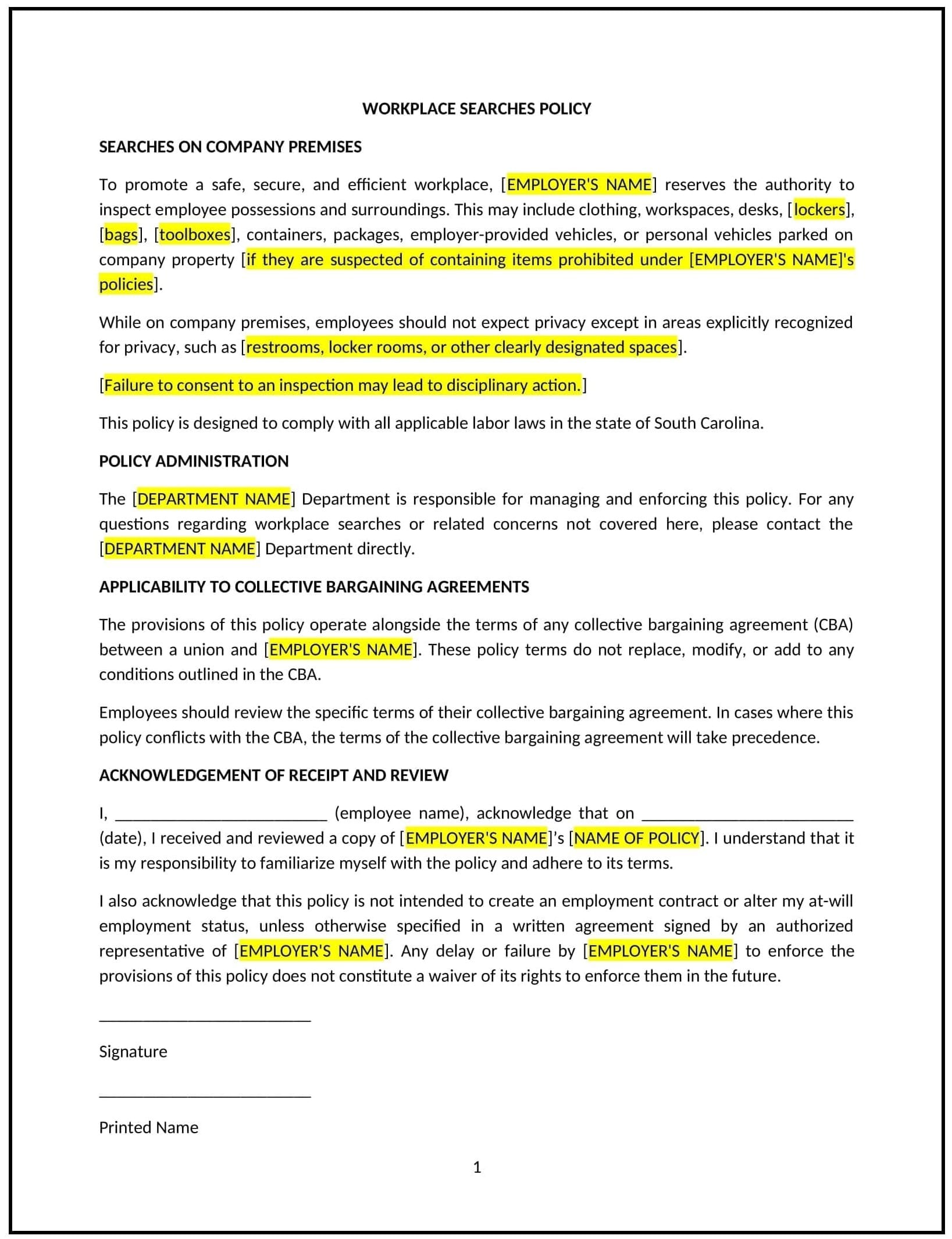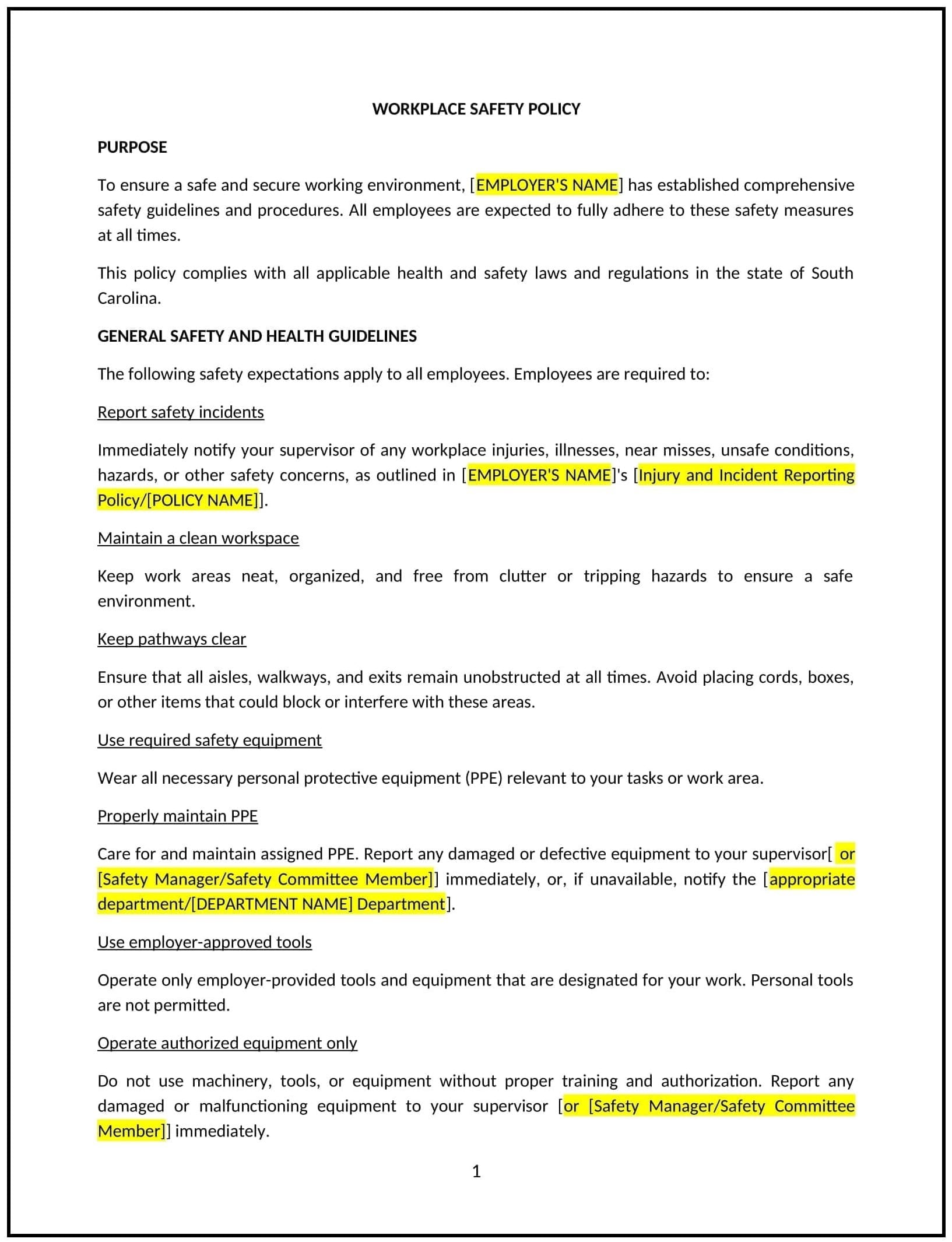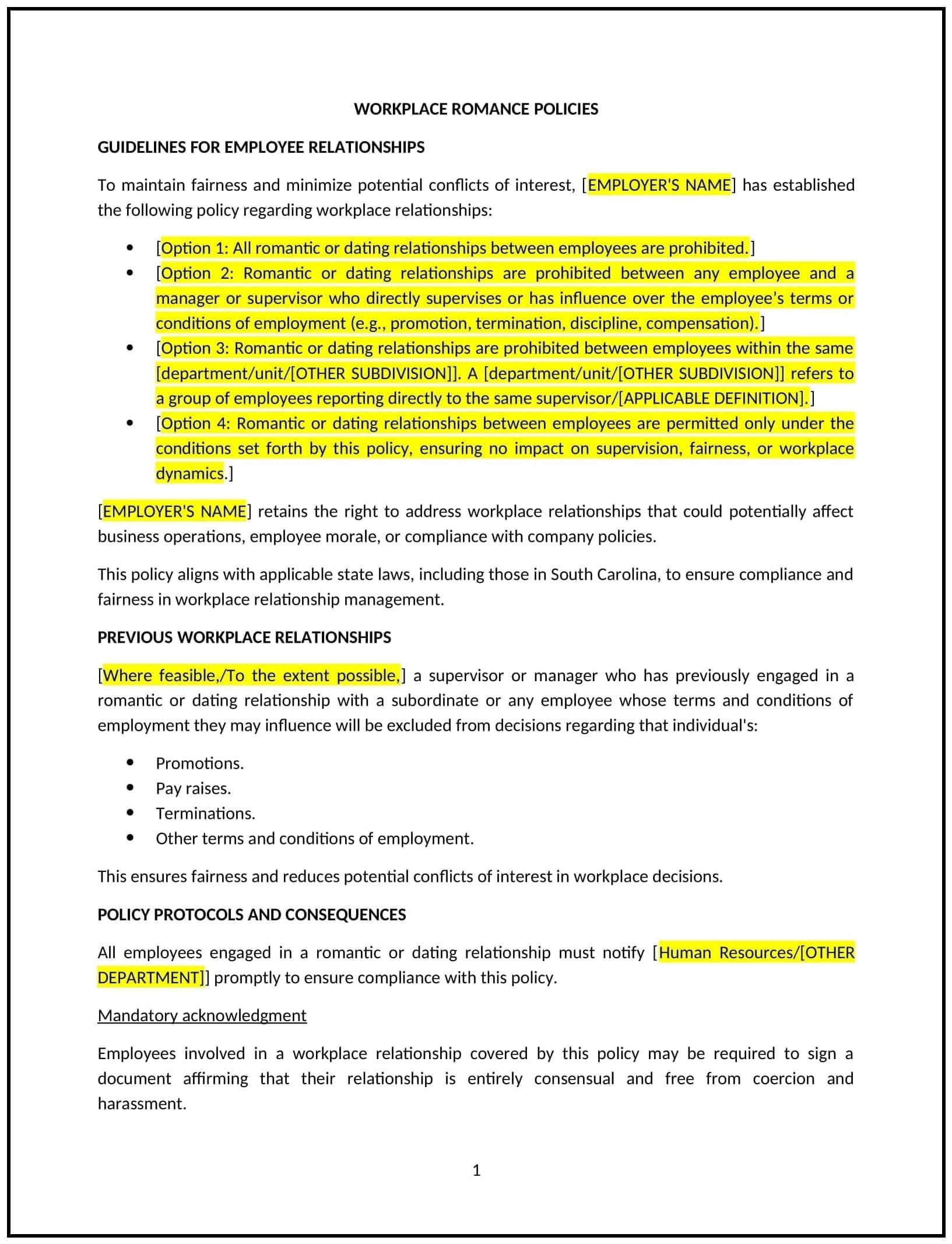Bring Your Own Device to Work policy (Nevada): Free template
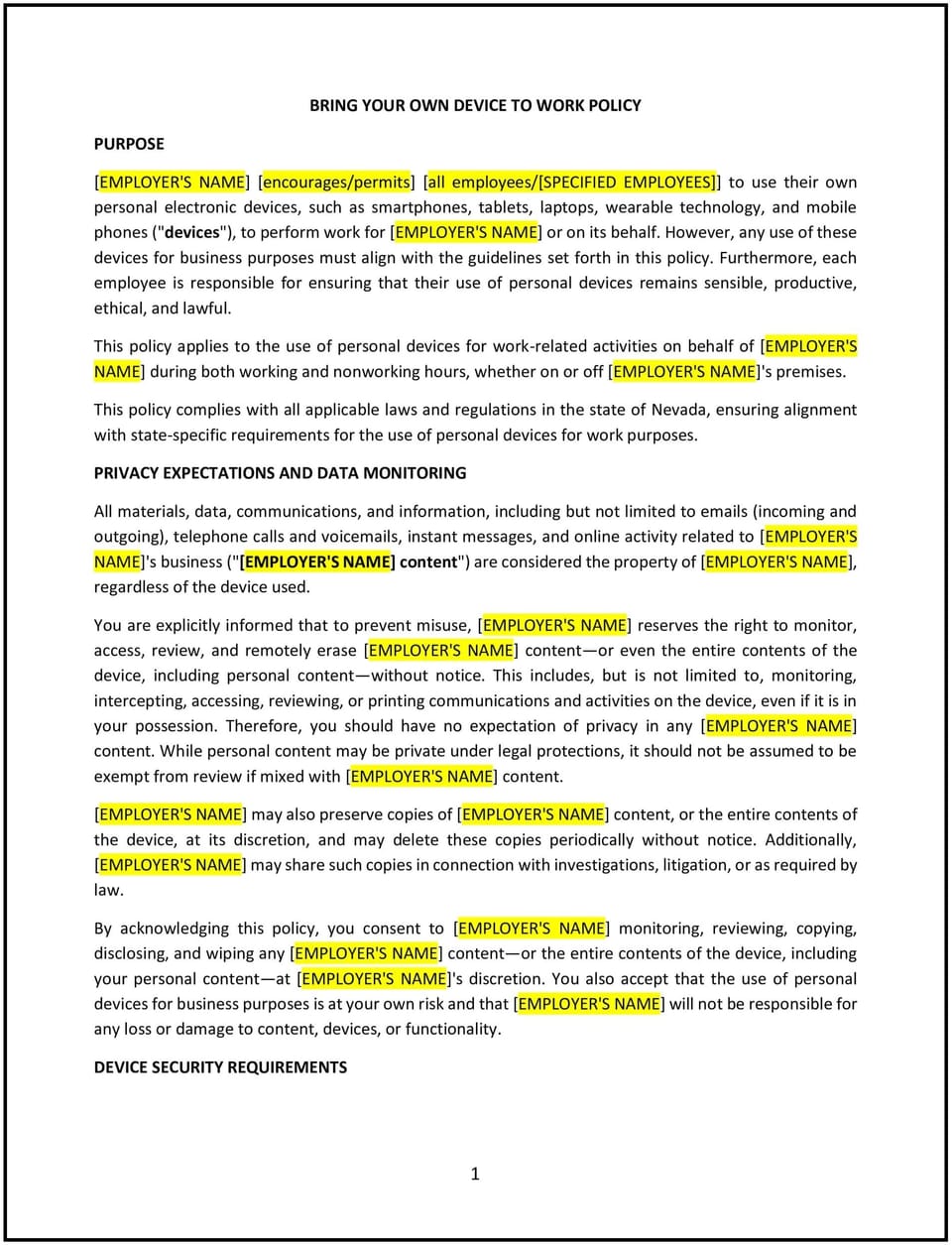
Bring Your Own Device to Work policy (Nevada)
This bring your own device (BYOD) policy is designed to help Nevada businesses manage the use of personal devices (smartphones, tablets, laptops, etc.) in the workplace. It establishes guidelines for employees who wish to use their personal devices for work purposes, ensuring security, productivity, and compliance with company standards.
By adopting this policy, businesses can support flexibility, reduce costs, and maintain control over the security of company data accessed on personal devices.
How to use this Bring Your Own Device to Work policy (Nevada)
- Define allowed devices: Specify the types of devices (e.g., smartphones, tablets, laptops) that can be used for work purposes and any limitations on certain models or operating systems.
- Set security requirements: Outline necessary security measures, such as the use of encryption, strong passwords, and multi-factor authentication, to protect company data accessed through personal devices.
- Establish acceptable use: Clearly define what constitutes acceptable use of personal devices, including which applications and data can be accessed and how work-related communication should be handled.
- Address device management: Specify whether the company will install management software on personal devices to monitor usage, enforce security protocols, or remotely wipe devices if lost or stolen.
- Define data privacy and protection: Ensure that employees understand the company’s expectations around the protection of confidential and sensitive data while using personal devices.
- Set guidelines for troubleshooting and support: Clarify the extent to which IT or support teams will assist with personal devices, including whether the company will provide support for technical issues related to personal devices.
- Include liability and ownership: Specify that employees are responsible for their own devices, and outline any potential liability for damage or loss of personal devices used for work.
Benefits of using this Bring Your Own Device to Work policy (Nevada)
This policy provides several key benefits for Nevada businesses:
- Increases flexibility: BYOD policies allow employees to use familiar devices, improving productivity and employee satisfaction.
- Reduces costs: By allowing employees to use their own devices, businesses can reduce the costs associated with providing company-owned devices.
- Enhances security: The policy sets clear guidelines for protecting company data accessed on personal devices, helping businesses maintain a secure network.
- Supports compliance: Ensures that employees are aware of and follow necessary security measures and data protection standards, supporting compliance with applicable regulations.
- Promotes work-life balance: Offering flexibility in device use can help employees better balance work and personal life, especially for remote work or after-hours communication.
Tips for using this Bring Your Own Device to Work policy (Nevada)
- Communicate the policy clearly: Ensure all employees are aware of the BYOD policy and understand the expectations around security and device use.
- Enforce security protocols: Regularly remind employees about security best practices, including using strong passwords, enabling device encryption, and keeping software up to date.
- Offer support where appropriate: Define the level of IT support the company will provide for personal devices and ensure employees know how to access support.
- Update the policy regularly: Review and update the policy as necessary to reflect new devices, security threats, or changes in company needs.
- Consider employee privacy: Be transparent about the monitoring or control that the company may have over personal devices used for work purposes, and ensure employees are aware of their privacy rights.
Q: What types of devices are allowed under this BYOD policy?
A: The policy may specify which devices are allowed, typically including smartphones, tablets, and laptops, as well as any restrictions on operating systems or specific models. It is important to ensure that the devices meet security and functionality requirements.
Q: Are employees required to have a personal device to work?
A: No, employees are not required to use their own devices. However, if they choose to use their personal devices, they must comply with the company’s BYOD policy.
Q: Will the company monitor my personal device?
A: The company may install management software to monitor compliance with security protocols and protect company data. However, the policy should clearly specify what is monitored and what remains private to the employee.
Q: How will security be maintained on personal devices?
A: The policy will outline required security measures, such as using strong passwords, enabling encryption, and installing security software. Employees must ensure their devices comply with these measures to access company systems or data.
Q: What happens if my device is lost or stolen?
A: If a personal device is lost or stolen, the company may remotely wipe the device to protect sensitive company data. The employee should immediately report the incident to HR or IT for further action.
Q: Will the company pay for any costs related to my personal device?
A: Employees are generally responsible for the costs associated with their personal devices, including maintenance and repair. The company may, however, reimburse employees for certain work-related costs, such as data usage or app purchases, depending on the policy.
Q: How often should this policy be reviewed?
A: The policy should be reviewed periodically to ensure it remains up to date with new devices, security threats, or changes in company needs. Regular reviews help ensure that the policy remains relevant and effective.
Q: Can employees use personal devices for non-work purposes?
A: The policy should specify what constitutes acceptable personal use of devices during work hours. Employees should be reminded to maintain professionalism and not jeopardize company security by using devices for non-work activities.
This article contains general legal information and does not contain legal advice. Cobrief is not a law firm or a substitute for an attorney or law firm. The law is complex and changes often. For legal advice, please ask a lawyer.